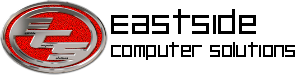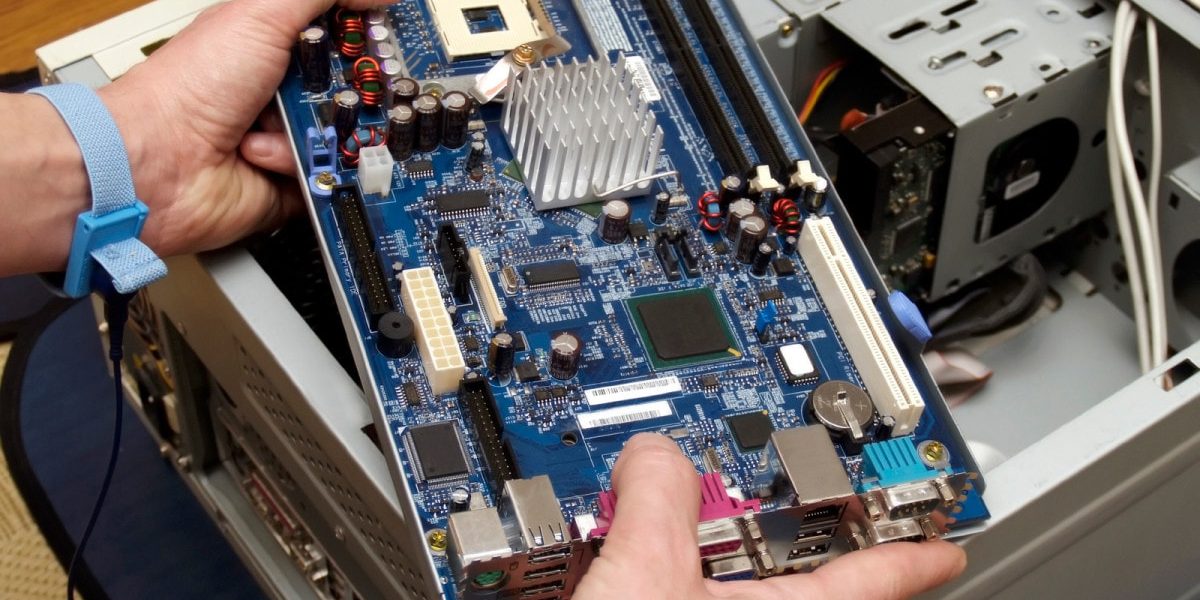Many people nowadays asks for best tips on computer maintenance of how to keep their computer running smoothly and efficiently, as not everyone is a computer expert. To help alleviate these concerns many blogs and information giving websites are been made. So let’s have a look on the the top tools of what have been invented all this passed months of 2019 to keep your computer well maintained and efficient.
Before going towards the top tools of maintenance here are some tips to follow and ensure about to make your computer run optimal and faster. These are tools, tip and trick for your computer software side. If there is something wrong with your Computer, Then you have computer repair services around your area.
Table Of Contents [Show]
1: Updates:
Make sure your computer software is updated as some operations systems have built in security features which you keep your computer safe from threats.
2: disk space:
One of the primary thing to keep monitored and look upon is your disk space, ever thought of what can happen if you’re full, can’t eat more and one still feeds you? Same is the case here softwares stop working as it doesn’t have enough space to compute.
3: Ventilation:
Make sure you have placed your computer at a proper ventilation. It’s important for a pc to be cool in order to work efficiently. Computer May damage itself from high heat as clean and cool computers will increase the life of expectancy.
4: As we are advancing in tech so are we advancing in threats the most important fact about maintenance is to keep your computer threat free. That’s why you should install an antivirus and scan your computer daily in order to avoid threats.
5: Safe browsing.
Make sure that the websites you are surfing are safe and secure from any malware. The malware mostly access your computer from these insecure websites when you are downloading.
So keeping these safety tips in mind let’s go through some of the most rated and likable tools of computer maintenance of 2019:
-
Iolo System Mechanic:
It’s the best software you can get help from to make your pc run faster and maintained.
Specs:
- Deleting unnecessary files (Like image duplicates and unused files).
- Blocking bloatware.
- Cleaning out RAM memory.
- Deleting your browsing history and caches.
Not only this but it allows you a two way cleaning process. The Quick Scan features scans your pc quickly to optimise it and lowers the risk and the Deep Scan removes errors from deeply each and every sector and track of your hard drive, Still thinking?
-
Iobit Advanced SystemCare.
Here we are with another great tool for you to keep your PC optimised and maintained. Well you might be thinking all softwares are the same well that’s not the case, this soft here is a very good competitor or Iolo, wanna know why? Well of course I’ll be giving you the reasons. Here are the some specs you want for you PC.
- Undelete –for file recovery
- disk optimization engine
- Security Reinforce
- Advisor (You May be kinda no one tells me what to do but this guy keeps an eye on the search engine changes in order to prevent hacking).
- Privacy shield (Well yes it detects and blocks access to your data).
- Fingerprint Protection (Access your data with your fingertips)
- Unfinished download file cleaning (Ever thought of what happens to the 99% downloaded, we’ll here it is it cleans the again and again data of downloading which was failed).
- Ccleaner:
This fella here has made his reputation so far and is almost liked by everyone for his well and good performance. If you have a bundle of things to clean well here you are with the pro. Na you don’t want to be thoughtful about this just give it a try and you’ll know.
Specs:
- Removes unnecessary files.
- Fix registry errors.
- Shred files.
- Optimise software you have already installed in order to make it run faster.
- Clean all known internet browsing software like Firefox, Google Chrome, Opera, etc.
This is an automatic feature of CCleaner. It deletes your browser cookies, internet history, download history, cache and the log of your last session’s activity.